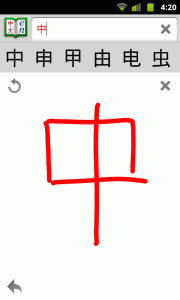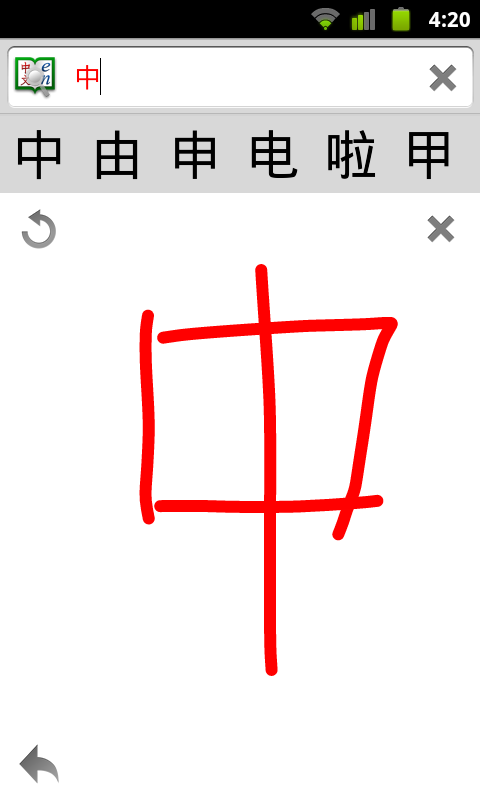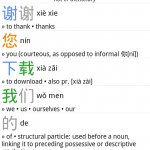- Added Chinese localization
Hanping Chinese Dictionary (Free & Pro) 2.6.4 released!
July 17th, 2011Paid app users in China/Taiwan
July 15th, 2011As most of you know, paid Android apps are not available in China or Taiwan, but there are a couple of tricks to work around this (such as the sim card swap). The key point to know is that (at least for smartphones), your location is determined by the country of your sim card. So, if you are using a US, UK, German etc sim card then you will see paid apps no matter where you are. (Does anyone know how it works with non sim card devices like WiFi-only tablets?).
However, even after a successful purchase, the story doesn’t end there. Updating paid apps can also be a problem.
Of course, the sim card swap trick would work again but that’s a lot of effort for what might be a very minor update and not everyone has a suitable sim card readily available. Thankfully, the Market app still informs the user when a paid app update is available. Also, if there is more than one app available for update, then the Update All button can be used to pull in the updates.
However, if the paid app is the only available update then things get nasty:
The old Android Market app
When viewing your apps (My Apps) and seeing “Update” next to a single paid app, if you were to then click on that app you would see a “The requested item could not be found” message. Luckily there was an alternative way – simply long-press on the app and select Update from the context menu.
The new Android Market app (3.0.26, released mid July 2011)
Sadly, the long-press functionality is no longer available, so the best thing is to wait for an Update All. It’s not all bad though. Now, when you click on the paid app, you no longer see the error message. Instead, you actually see the app page but the only buttons available are Open and Uninstall. (I hope this does not encourage people to leave negative comments when they are unable to Update!)
I have contacted the Android Market team about this already. Let’s hope they fix it soon…
Hanping Chinese Dictionary Pro 2.6.3 released!
July 14th, 2011- Fixed bug where on rare occasions audio installation would freeze mid-way
- Other minor bug fixes
Hanping Chinese Dictionary (Free) 2.6.1 released!
June 22nd, 2011- Supports Move to SD card
- Minor bug fixes
Hanping Chinese Dictionary Pro 2.6.1 released!
June 21st, 2011Handwriting improvements including:
- Redesigned layout (replaced OK button with Back icon, shifted suggestions to top of screens like with normal IMEs)
- Fixed conflicts with some IMEs (e.g. SwiftKey)
- Can now “undo” strokes
- Strokes now survive screen rotation
- Faster startup time (fixes rare ANR)
- Long-press on suggested character to look up character in dictionary
Hanping Chinese Dictionary Pro 2.6.0 released!
June 17th, 2011- Added built-in handwriting recognition*
- Support for Move to SD**
- Minor bug fixes
* Handwriting stroke data may be sent to a 3rd party server to improve recognition research. No personally-identifiable data will be sent
** Please note, Android disables homescreen widgets for apps that have been moved to the SD card. If you wish to use Hanping widgets, please do not move the app to SD card. We will look for a better long-term solution to this.
Hanping Chinese Dictionary Pro 2.5.9 released!
June 11th, 2011- Audio fix (please email us if you have any problems)
- Long-press clipboard icon to append Chinese characters to clipboard
Hanping Chinese Dictionary Pro 2.5.8 released!
June 7th, 2011- Better phrase support – now you can star Chinese phrases (or any Chinese word even if it is not in the dictionary). Also provides Pinyin* for those phrases and the ability to play the corresponding audio. This is great for building phrase lists – build your own phrase book!
- Tweaked the way results are formatted in the search page. Now, instead of the old two-column format (Hanzi on the left, Pinyin on the right), the Hanzi runs right across the screen and the Pinyin follows likewise.
- Added long-press support on Starred Tab list items so you can now rename & delete tags without having to go to the second screen
- On second screen – if the word is already starred you can unstar then restar it to float it to the top of the list.
- Added Toast hint to inform users of long-press-on-star-icon functionality.
- Minor bug fixes.
* Note: the Pinyin is only an approximation because some Chinese words have multiple pronunciations. In such cases, the most common pronunciation is used. However, expect that at least 95% of the time, the Pinyin is correct.
Hanping Chinese Dictionary Pro 2.5.7 released!
May 29th, 2011- Minor bug fixes regarding handling of corrupt database file
- Audio enhancements*
* Hanping Pro now includes brand new audio files (provided by FlashDragon Publishing, LLC). New users will automatically receive these files when they download the audio files when installing Hanping Pro. Existing users will need to rename the following folder on their sd card:
/Android/data/com.embermitre.lib.audio.pinyin
to:
/Android/data/com.embermitre.lib.audio.pinyin.old
The next time you run the app, you will be prompted to download the new audio files.
This procedure will be automated in a future release (in the next couple of weeks hopefully).
Hanping Chinese Dictionary (Free) 2.5.4 released!
May 6th, 2011- Fixed bug regarding list items not in dictionary. This bug appeared in 2.5.0-2.5.3. For example, bringing up the hsk6 list would show the same entry (報酬, 报仇,”bao4 chou5″) multiple times due to a caching bug. It was this entry because this was the first entry in hsk6 that does not appear in the dictionary (CC-CEDICT 2.1.1). All later list items not in the dictionary were showing as the “bao4 chou5″ also. However, clicking on them would bring the correct item up in the Word Details screen (so at least that worked). Side note: CC-CEDICT does have this word but with a different tone on the second syllable.
- Updated AdMob library
- Minor bug fixes