- Better phrase support – now you can star Chinese phrases (or any Chinese word even if it is not in the dictionary). Also provides Pinyin* for those phrases and the ability to play the corresponding audio. This is great for building phrase lists – build your own phrase book!
- Tweaked the way results are formatted in the search page. Now, instead of the old two-column format (Hanzi on the left, Pinyin on the right), the Hanzi runs right across the screen and the Pinyin follows likewise.
- Added long-press support on Starred Tab list items so you can now rename & delete tags without having to go to the second screen
- On second screen – if the word is already starred you can unstar then restar it to float it to the top of the list.
- Added Toast hint to inform users of long-press-on-star-icon functionality.
- Minor bug fixes.
* Note: the Pinyin is only an approximation because some Chinese words have multiple pronunciations. In such cases, the most common pronunciation is used. However, expect that at least 95% of the time, the Pinyin is correct.
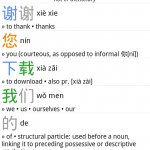


You mention phrases and words not in the dictionary. Can you provide an example?. I can’t find them…thanks
Hi – just type a bunch of Chinese characters. For example, “谢谢你” (pinyin: “xie xie ni”, english: “thank you”). Note – this only works if you type the Chinese characters (not if you type pinyin or english).
That phrase is not in the dictionary, and so in the results, the first item says “谢谢你 not in dictionary”. Click on that and you will be taken to the second screen where you can play the audio and star the phrase so that it goes in your Starred list.
In the search results, you will also see the breakdown of the phrase. i.e. the next item is “谢谢” and the following item is “你” which should help you to understand the phrase.