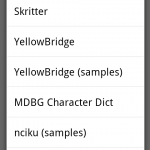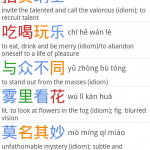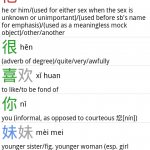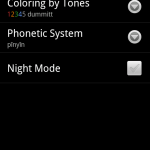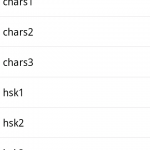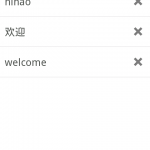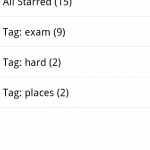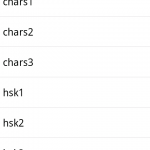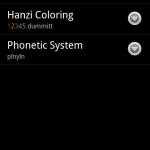- Some minor widget enhancements – now you can force that the phonetics are never displayed in the widget. Also, if you reinstall the app or reboot your device, the old word is still shown
- Improved swipe left/right, up/down on Word Details screen – there was a bug introduced in 2.5.3 where (at least on Xperia X10) swiping left/right or up/down no longer worked. That has been fixed and the swiping generally improved – now you can swipe from anywhere on the screen (before you could not swipe starting from a clickable item like the Hanzi or Search/Links icons). Also, the swipe distance and speed thresholds have been lowered to make swiping more comfortable – no more frenetic swiping necessary!
- Fixed bug regarding list items not in dictionary. This bug appeared in 2.5.0-2.5.3. For example, bringing up the hsk6 list would show the same entry (報酬, 报仇,”bao4 chou5″) multiple times due to a caching bug. It was this entry because this was the first entry in hsk6 that does not appear in the dictionary (CC-CEDICT 2.1.1). All later list items not in the dictionary were showing as the “bao4 chou5” also. However, clicking on them would bring the correct item up in the Word Details screen (so at least that worked). Side note: CC-CEDICT does have this word but with a different tone on the second syllable.
Hanping Chinese Dictionary Pro 2.5.4 released!
May 5th, 2011Hanping Chinese Dictionary Pro 2.5.3 released!
April 29th, 2011Made some changes to the Word Details screen:
- Moved “External Websites” icon down to below entry description (now called “Links”)
- Added “Search” icon (also below description) allowing easy searches related to the currently displayed word. For example, if you are looking at the word 朋友, now you can easily search for all words starting or ending in “朋友” and also all words starting in “朋” or ending in “友”. Note – this uses the wildcard characters: * = any string of characters (maybe none), # = exactly one character
- Added Skritter to Links so you can see (and practice) drawing a character. This only works on Android 2.2+ devices with Flash installed. Also, Skritter option is only shown when you are looking at a single-character word
- Links are now ordered by when you last accessed them, so you’re favorite links will more likely be at the top of the list
Hanping Chinese Dictionary Pro 2.5.2
April 18th, 2011- Fixed bug which resulted in very slow queries when including tone numbers in pinyin search queries (e.g. “ni3 hao3”)
- Added online check to inform user when a new stable release is available (useful because many users disable automatic Market update checks)
- Improved way to allow user to update dictionary data to latest version
Hanping Chinese Dictionary (Free) 2.5.2
April 18th, 2011This is a major update:
- Much better search results – search results are now shown dynamically which means as you scroll down, Hanping searches deeper into the dictionary to find more matches. For example, type “pengyou” (which means friend) and you will see not only the entry for “朋友” (péngyou, friend) but also
for “男朋友” (nánpéngyou, boyfriend) and “女朋友” (nǚpéngyou, girlfriend)
- History – any successful search you type is now automatically added to your History of searches. If you type “free” and then a few more characters to make “freedom”, only “freedom” will be stored in the History
- New way to deal with ambiguous language searches – when Hanping detects there is an ambiguity in the search term (for example, “you” can be Pinyin or English), the search box displays a label/button for the language. The label shows which language is currently been used for the displayed search results. Touching the label/button cycles to the next language possibility. Search for “you” to see how this works
- Redesigned the search page – now the search box is much cleaner and there are tabs along the bottom allowing quick access to History, Starred lists and predefined Lists
- Night mode – new theme with black background (configurable in the Settings)
- Soft keyboard icon inside the search box – quick way to bring up list of installed soft keyboards and switch between them (no more long-press!)
- Revamped the About screen – touch the top item for a quick way to bring up the app’s system details screen. This is useful if you want to Clear Data without having to go through the slow Applications system menu. Also added links to our Blog and Twitter pages
- Hanzi coloring – each tone has its own color. This makes it easier to remember the tone for each character. The coloring can be configured in the Settings
- Zhuyin/Bopomofo pronunciation – In the Settings you can now set whether you want to see Pinyin (with tone marks), Pinyin (with tone numbers), Zhuyin or no pronunciation at all
Hanping Chinese Dictionary Pro 2.5.0 released!
March 12th, 2011EDIT: 31 March 2011 – First stable release of 2.5.0, today.
This is a major update. Most of the changes are internal allowing for exciting enhancements in future updates. Other changes include:
- Much better search results – search results are now shown dynamically which means as you scroll down, Hanping searches deeper into the dictionary to find more matches. For example, type “pengyou” (which means friend) and you will see not only the entry for “朋友” (péngyou, friend) but also for “男朋友” (nánpéngyou, boyfriend) and “女朋友” (nǚpéngyou, girlfriend)
- History – any successful search you type is now automatically added to your History of searches. If you type “free” and then a few more characters to make “freedom”, only “freedom” will be stored in the History
- New way to deal with ambiguous language searches – when Hanping detects there is an ambiguity in the search term (for example, “you” can be Pinyin or English), the search box displays a label/button for the language. The label shows which language is currently been used for the displayed search results. Touching the label/button cycles to the next language possibility. Search for “you” to see how this works
- Redesigned the search page – now the search box is much cleaner and there are tabs along the bottom allowing quick access to History, Starred lists and predefined Lists
- Night mode – new theme with black background (configurable in the Settings)
- Soft keyboard icon inside the search box – quick way to bring up list of installed soft keyboards and switch between them (no more long-press!)
- Revamped the About screen – touch the top item for a quick way to bring up the app’s system details screen. This is useful if you want to Clear Data without having to go through the slow Applications system menu. Also added links to our Blog and Twitter pages
Hanping Chinese Dictionary Pro 2.4.1 released!
November 12th, 2010- Some bug fixes
Hanping Chinese Dictionary Pro 2.4.0 released!
November 9th, 2010- Much better management of Faves/Starred words. Now, a “Starred” word corresponds one-to-one with whether the Star icon (second screen) is glowing. If a word is Starred, then you can assign any number of Tags. These correspond to the old “User List” names. The main benefit of this change is that now you can see all your Starred words together at the same time (called the “All Starred” list).
- When viewing the list of Starred lists, you can now see how many words are in each list (number in brackets after list name). This is not available for non-Starred lists.
- New Settings screen allowing you to configure Simp/Trad, Hanzi Coloring and Phonetic System settings
- Added Zhuyin/Bopomofo display support! Now you can select which Phonetic System to display: Pinyin (with tone marks), Pinyin (with tone number), Zhuyin or None. Note: searching by Zhuyin is not currently supported.
- Hanzi coloring is now also applied to search results!
Hanping Chinese Dictionary (Free) 2.3.0 released!
October 28th, 2010- Switched from MobClix to AdMob ad network
Hanping Chinese Dictionary Pro 2.3.0 released!
October 28th, 2010Major improvements to homescreen widgets including:
- Each widget takes words (at random) from the configured word list
- Mini skip icon (top-right) allows you to skip to the next word
- Configurable update period (1, 4, 8, 24 hours, or no automatic update at all)
- Some bug fixes
Try adding multiple widgets!
Hanping Chinese Dictionary Pro 2.2.10 released!
August 25th, 2010- Performance bug fix for when decomposing long search strings (was very slow on pre-2.2 devices)