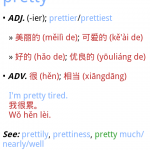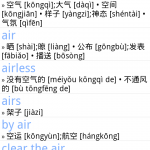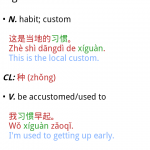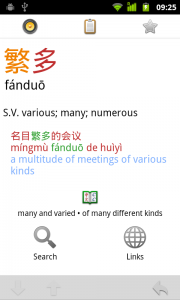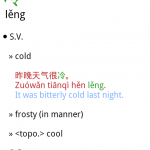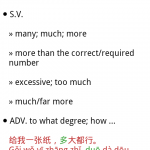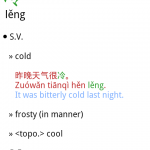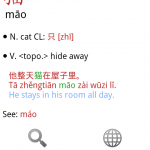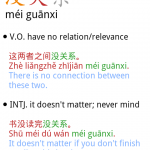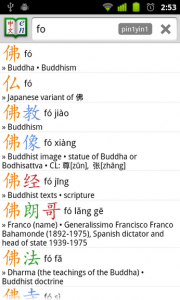The Pro version now includes an in-app product for the superb ABC Chinese-English Dictionary.
Here are the highlights:
- Over 200,000 Chinese headwords including Simplified & Traditional characters as well as Pinyin pronunciation
- A total of over 10,000 example sentences including Simplified & Traditional forms and Pinyin pronunciation (but no Traditional)
- Grammatical information such as Part of Speech and Measure Words
When you search using Chinese characters or Pinyin, Hanping Pro performs a lookup on the ABC dictionary first. If no exact matches are found then the search falls back to the CC-CEDICT dictionary. The icon in the top-left of the screen indicates which dictionary was used to give the current search results.
Please note, this dictionary does not currently include an English index, so searching by English will still only give results from the CC-CEDICT dictionary. We are looking to improve on this in the near future.
Many of the entries for common words include longer definitions and example sentences. To see some of these, bring up the hsk1 list, click on the first entry (to bring up the Browse screen) and browse down through the words (either using the down arrow icon or the fling-up gesture).
As with app purchases, you only need to purchase the ABC dictionary once to then use on all of your devices. The purchase is linked to your Google account, so any Android device where you are signed into the Google account (and has Android Market, which is used to check the license), will have access to the ABC dictionary.
Android Market issues are the same as with app purchases. If you are in China/Taiwan, you will probably need to do a sim swap to make the purchase. This is a pain but only needs to be done once. Please read this for more details.
Known issues:
- If you are running CyanogenMod then you may experience a problem in the formatting of the ABC entry (where the indentation is collapsed). This makes longer entries slightly more difficult to read and also results in misaligned highlighting when clicking on links. We suspect most users won’t find this much of a problem and hopefully CM will fix this in the near future.