Made some changes to the Word Details screen:
- Moved “External Websites” icon down to below entry description (now called “Links”)
- Added “Search” icon (also below description) allowing easy searches related to the currently displayed word. For example, if you are looking at the word 朋友, now you can easily search for all words starting or ending in “朋友” and also all words starting in “朋” or ending in “友”. Note – this uses the wildcard characters: * = any string of characters (maybe none), # = exactly one character
- Added Skritter to Links so you can see (and practice) drawing a character. This only works on Android 2.2+ devices with Flash installed. Also, Skritter option is only shown when you are looking at a single-character word
- Links are now ordered by when you last accessed them, so you’re favorite links will more likely be at the top of the list

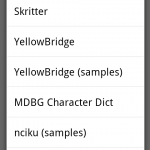


how to buy Hanping chinese pro for my sony xperia arc mobile ??
Please read this link:
/forum/viewtopic.php@f=3&t=22
I just updated.. and really really seriously disappointed that you take out the left/right swiping action on the detail activity.. the previous one is much more better.
I decided to buy the app when i know that the swiping action can help me learn chinese much faster as i can browse around words.
I feel this as a downgrade in term of usability instead of an upgrade. I usually use it to learn on the way home in public transport. I feel its very nice as i can just to swiping and press the speak button to learn.
Is there any way i can download the previous version? Or can you send me the previous version to my email?
The left-right swiping action is still there. You need to take care that you start the swiping action from whitespace and not from, say, a chinese character or other clickable item.
If it’s not working for you then it might be a device-related bug. If so, please could you send us a bug report at [email protected] (including your device details) or use the “Send email to developer” function in the app’s About menu.