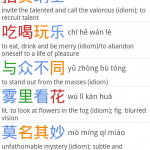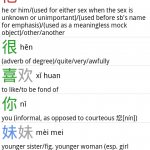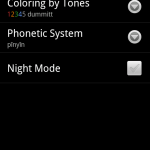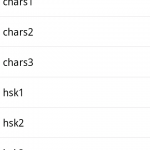This is a major update:
- Much better search results – search results are now shown dynamically which means as you scroll down, Hanping searches deeper into the dictionary to find more matches. For example, type “pengyou” (which means friend) and you will see not only the entry for “朋友” (péngyou, friend) but also
for “男朋友” (nánpéngyou, boyfriend) and “女朋友” (nǚpéngyou, girlfriend)
- History – any successful search you type is now automatically added to your History of searches. If you type “free” and then a few more characters to make “freedom”, only “freedom” will be stored in the History
- New way to deal with ambiguous language searches – when Hanping detects there is an ambiguity in the search term (for example, “you” can be Pinyin or English), the search box displays a label/button for the language. The label shows which language is currently been used for the displayed search results. Touching the label/button cycles to the next language possibility. Search for “you” to see how this works
- Redesigned the search page – now the search box is much cleaner and there are tabs along the bottom allowing quick access to History, Starred lists and predefined Lists
- Night mode – new theme with black background (configurable in the Settings)
- Soft keyboard icon inside the search box – quick way to bring up list of installed soft keyboards and switch between them (no more long-press!)
- Revamped the About screen – touch the top item for a quick way to bring up the app’s system details screen. This is useful if you want to Clear Data without having to go through the slow Applications system menu. Also added links to our Blog and Twitter pages
- Hanzi coloring – each tone has its own color. This makes it easier to remember the tone for each character. The coloring can be configured in the Settings
- Zhuyin/Bopomofo pronunciation – In the Settings you can now set whether you want to see Pinyin (with tone marks), Pinyin (with tone numbers), Zhuyin or no pronunciation at all