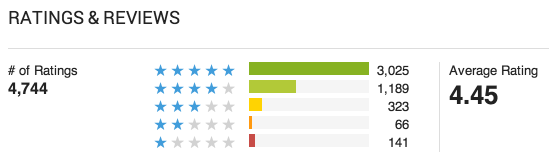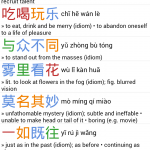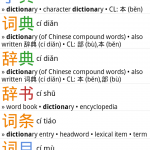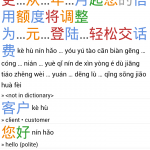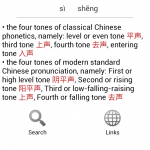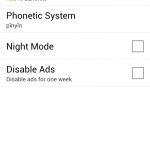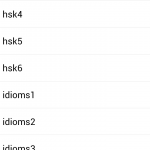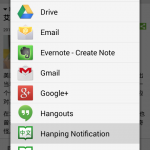On 22.02.2014, we officially retired our Hanping Chinese Classic app for Android.
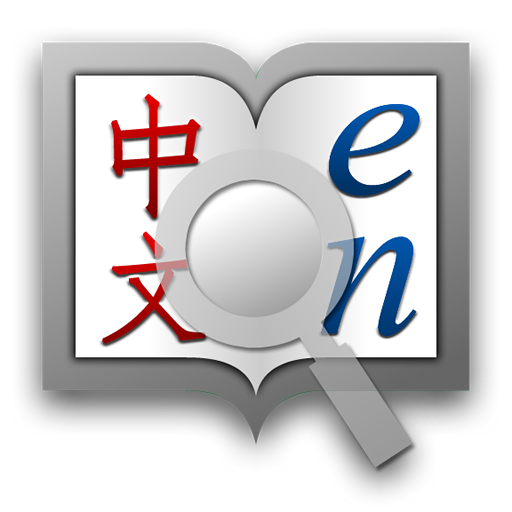
Originally released as Hanping Chinese Dictionary back on 13 October 2009, this was our first Android app, and first Chinese app too. On 28 January 2012, it was the first Chinese language-learning Android app to reach 500,000 downloads on Google Play, and ended up with 924,038 downloads. The vast majority of those downloads were achieved before we released Hanping Chinese Dictionary Lite (on 7 September 2012) which superseded the Classic app. At its peak it attracted almost 3,000 downloads a day! If you combine downloads from all app stores, Hanping Chinese Classic was the first Chinese language-learning Android app to reach one million downloads.
So, after 1594 days on Google Play, here are its final ratings:
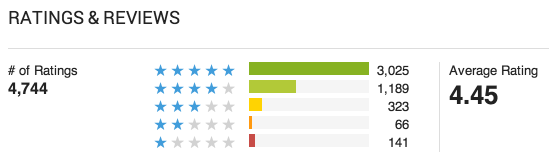
If you still want to use Hanping Chinese Classic (which works on devices running Android 1.5 Cupcake or higher) then you can download it here.
Thank you to everyone who supported us to make this app happen.
You can find our current Chinese language-learning apps for Android on Google Play and Amazon.