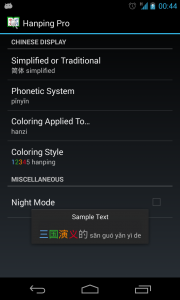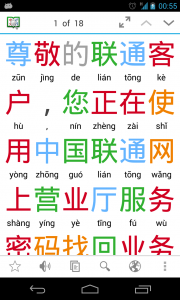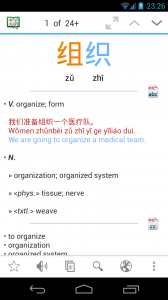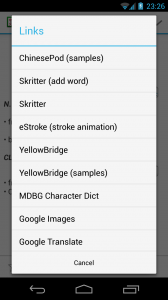- Added Backup/Restore feature – starred words, search history prefs are bundled into a single zip file which you can then place somewhere for safekeeping (and restore from at a later date). Please note: this is NOT a sync feature so is not useful if you use more than one device at the same time. However, this is extremely useful should you wipe your device (or SD card) or buy a new device
- ABC dictionary abbreviations now clickable – ever wondered what things like B.F, CL, P.W etc mean? Now you can just click on them to find out
- Added support for colored pinyin/zhuyin – because in many ways it makes more sense to color-by-tone on the phonetic rather than the hanzi
- Improved Settings screen – now when you change the chinese display settings you instantly get to see how those changes would appear in the app, by way of sample text
- Improved Voice Recognition configuration – long-press on microphone icon brings up a dialog where you can specify which language (Chinese, English or System Default) to recognize. Simple press on the microphone icon will use the previous setting. For convenience, clicking on System Default will bring up the system settings screen for voice recognition
- Old +/- top-right icon changed to expand/collapse icon and moved above the blue line at the top of the screen
- Added Google Translate to Links dialog – if you have Google Translate app installed, you will be prompted to choose whether to open the link in the Browser or Google Translate app. Hint: select the Google Translate app and hit Always!
- Better back button behaviour – there was a problem related to when Hanping was launched from the homescreen widget
- Fixed bug in ABC EC links – one of the link types was bringing up the wrong word
- 〇 was not being recognized as hanzi
- Some minor bug fixes
Available from the Google Play Store (Lite 3.4.3 & Pro 3.5.0).