Today, Hanping Chinese Dictionary Pro hit the magic 10,000 downloads mark on the Android Market!
We believe this is the first paid offline dictionary to achieve this 🙂
For posterity, here is the User Reviews breakdown:
A big thanks to all the support we have received over the last couple of years to make this happen.
UPDATE 28.01.2012: Free version hits HALF A MILLION downloads!
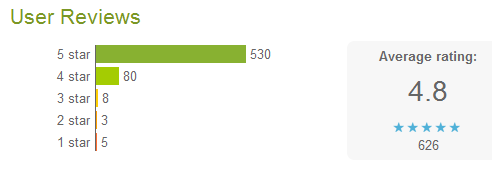

how 2 downlaod this cidian
Hi,
If you have Android Market installed then just download it from there:
https://market.android.com/details?id=com.embermitre.hanping.app.pro
If that doesn’t work please read this:
/forum/viewtopic.php@f=3&t=75
Just bought Hanping Pro. Excellent. If you could provide a help feature to explore full potential of the dictionary.
Thanks! Yes, Hanping could really do with a better help feature. The problem is, the app has been constantly changing so Help would quickly become out of sync with reality. Once things start to bed down a little, I will try to include something.
In the meantime, please read this:
/forum/viewtopic.php@f=3&t=16
I bought Hanping yesterday. Till today morning it was working fine, now my tablet gives a “SD card not ready” message when I try to run the application. All other applications are working fine on the tablet. Please help.
That’s very strange – I’ve never heard of that before. Which tablet do you have?
Maybe try downloading the free version of Hanping and seeing if it has the same problem.
Have you tried rebooting? Have you moved Hanping Pro to the SD card? Can you confirm you are able to read AND write to the SD card from your tablet (maybe using an app like ES File Explorer)?
I am using Domo X3D Gaming. Yes I have tried rebooting, unmounting/mounting SD card. After loading trial version of AVG pro the scan result shows an unwanted app “com.koushikdutta.superuser”. I’ll try free version and read/write on the SD card and get back to you.
Free version also did not work, same error. Read write on card is possible. Es File explorer working fine.
I have been able to resolve the problem for the time being by updating my root files through the updates downloaded from TAB site. Thanks for your prompt support.
Great, that’s it now working – thanks for reporting back.
But I don’t understand what you mean by “root files” or “TAB site”?
Root files was the term used by the tablet manufacturer’s tech support and by TAB site I mean official website of the manufacturer.
At times especially after revoking save mode, the dictionary fails to run and I have to reboot. At times handwriting recognition engine also fails. Recently I have been having problem with handwriting recognition screen wherein a long straight line appears the moment I touch the screen. Other applications are running generally fine. What if I wish to uninstall and re-install the app.
Does your tablet automatically come with Android Market installed or did you install it by some other means? Please send me an email at [email protected] with your Google Checkout order number and I can look into this in more detail.
Reply has been sent to your email ID.