- (Pro only) AnkiDroid support – Now you can study your starred words using Anki’s hugely popular Spaced Repetition System (SRS) flashcard software. To set everything up, head over to Hanping Pro’s Settings screen and click on the AnkiDroid item. Main features:
- Bulk export all of your existing starred words
- Bulk export all of your starred words with a certain tag (Starred tab / long-press on tag)
- Auto-export flashcard whenever you star a word
- Four card types:
- Hanzi Question – answer is the pronunciation and meaning
- Phonetic Question – answer is the hanzi and meaning
- Meaning Question – answer is the hanzi and pronunciation
- Tones Question (you are given the phonetic without tones) – answer fills in the tones
- Simp, Trad, Simp [Trad], Trad [Simp]
- Hanzi coloring-by-tones
- Tone-marked Pinyin, tone-numbered Pinyin or tone-marked Zhuyin
- When you modify Hanping settings (e.g. coloring or phonetic type), the flashcards will automatically be updated
- Click on Hanzi (in answer) to see full definition in Hanping
- Click on Phonetic (or play button) to hear audio
- Click on “Links” in answer to quickly view the word in many of the supported websites (e.g. hanzicraft, characterpop, baidu, jukuu)
- Anki supports the same tagging system as Hanping, so your tags are carried over to Anki when you export
- Create an Anki account so that you can sync to study your words on the Anki website or any other Android/iOS device you have an Anki client installed
- Note: exported flashcards are not clickable (e.g. cannot play audio) when studied on Anki clients other than AnkiDroid
- New native Mandarin voice called Meiqi. This is more accurate than the previous Robin audio
- Studio-quality recordings of professional female voice artist
- Smart compression technology to keep the app size small
- Single-syllable recordings covering over 38,000 characters (free)
- Over 150 erhua variants (free)
- About 100 multi-syllable recordings covering HSK1 and other common words (free)
- (Pro only) Over 1800 multi-syllable recordings covering HSK2-5 (paid add-on)
- (Pro only) HSK6 coming soon (paid add-on)
- Several bug fixes
- Fix problem decomposing sentences containing characters in CJK Unified Ideographs Extension B
- Fix crash when playing audio from Clipboard notification or Hanping Popup overlay
- Attempt to fix problem on Lollipop+ devices using a dark notification theme
Available from the Google Play Store.

Nice work! I bought the pro version of the app because of the ankidroid export function. I also bought the abc dictionary for the example sentences. Could you include the example sentences in the generated vocabulary cards? And more options in general to customize the anki export feature would always been Nice 🙂 . Thank you.
Hi, thanks! It’s quite tricky deciding what to include/exclude from the flashcards. I tried exporting the entire definition but often the ABC C-E is too verbose for when people want to quickly check the answer. You can also click on the Hanzi to see the full definition.
Making everything customisable would be very useful (and difficult to implement). I’ll look into it. Thanks again.
Hi. Is there any way to add just the Hanping voice files to Anki cards? I already have my own cards, so I only want to add the voice files.
There is no way to include Hanping audio files in the Anki deck. However, you can include a Play button that uses Hanping to play the audio. This would only work on Android of course. Please see the Hanping Anki card templates and CSS for more information.