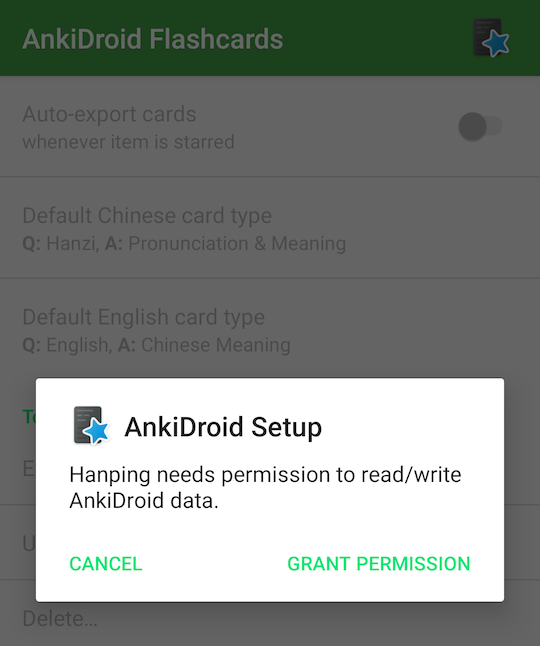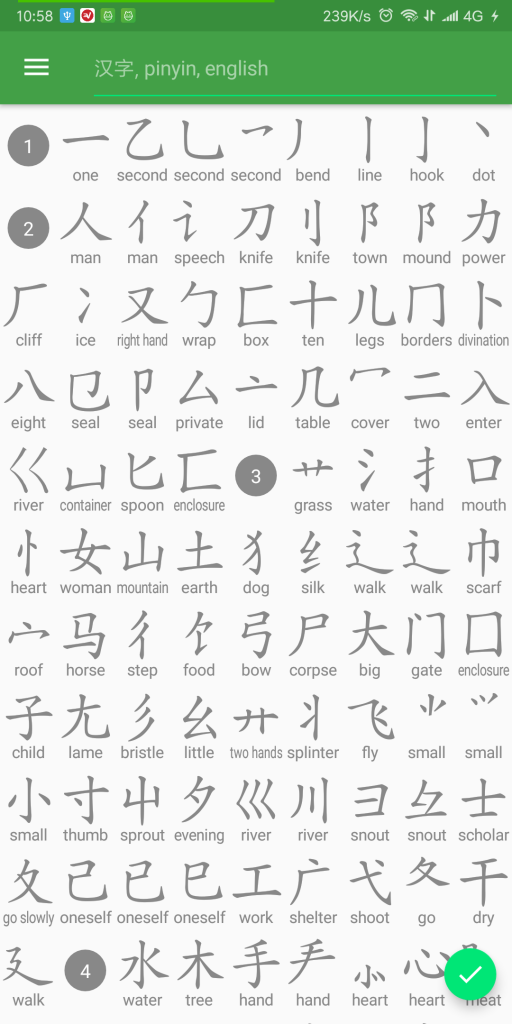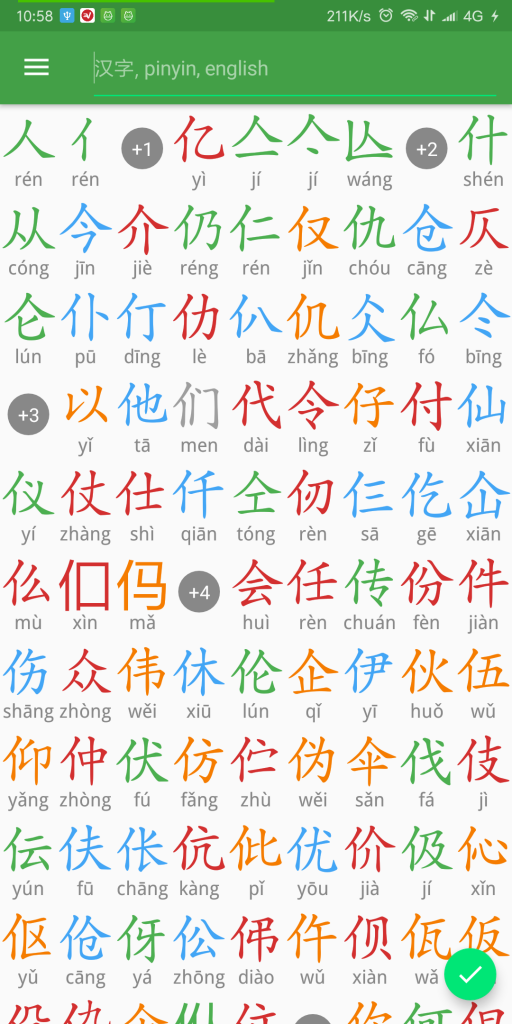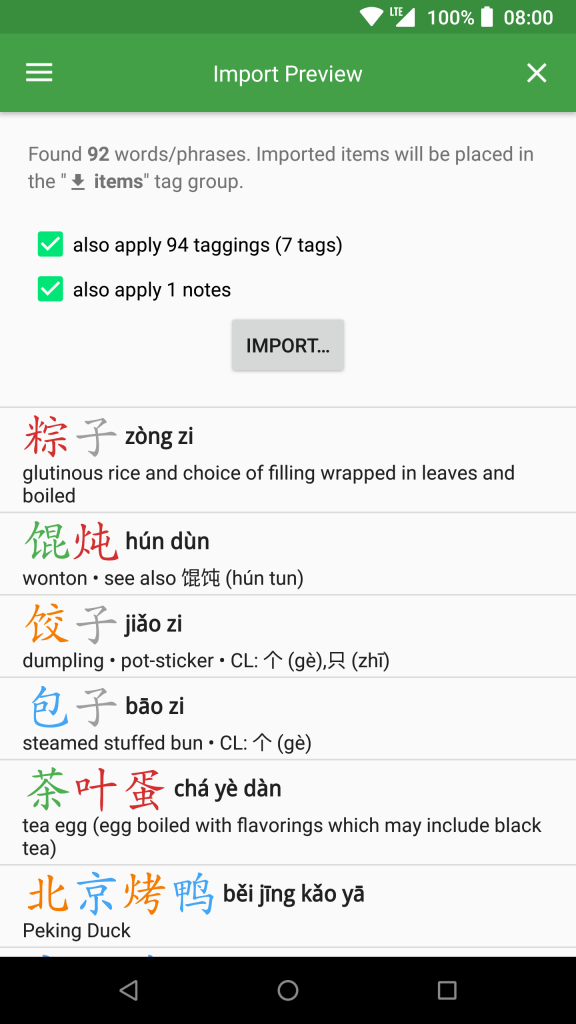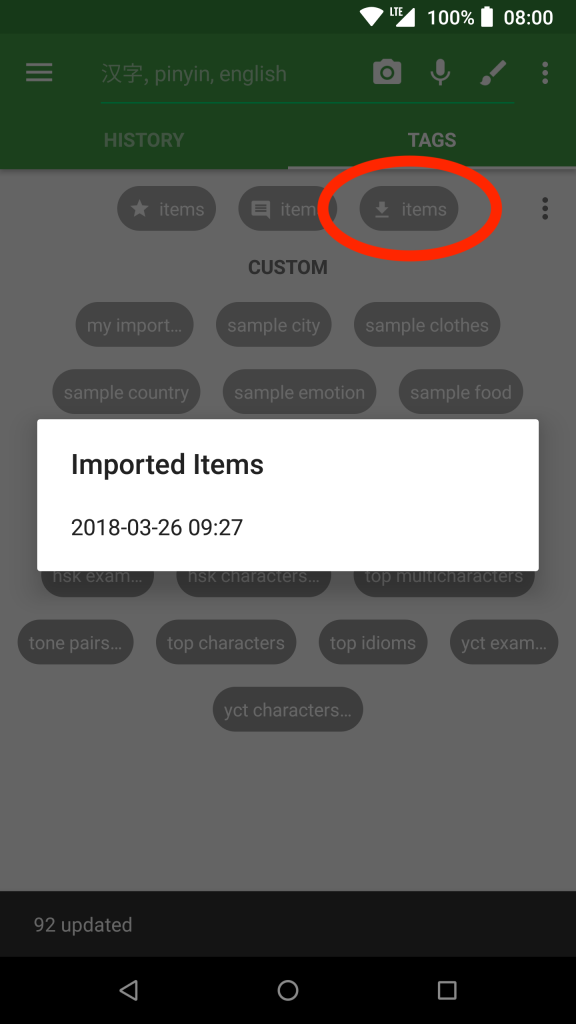This is a major update that brings a much more powerful search engine (especially for English searches) as well as more useful search results – decompositions, related results etc.
Main changes include:
- Handwriting and radicals panes, now allow you to see results without having to close it each time. Especially useful in landscape or on a tablet
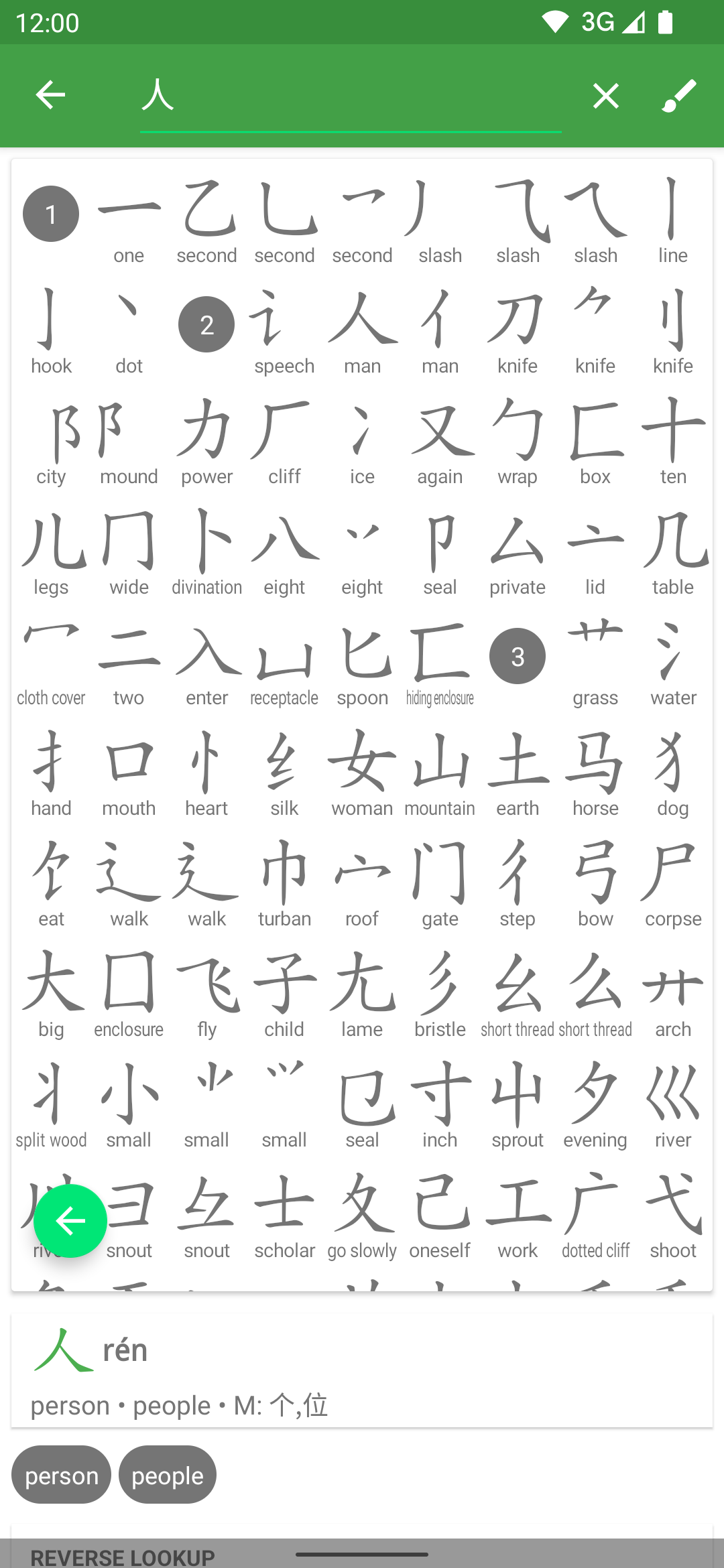
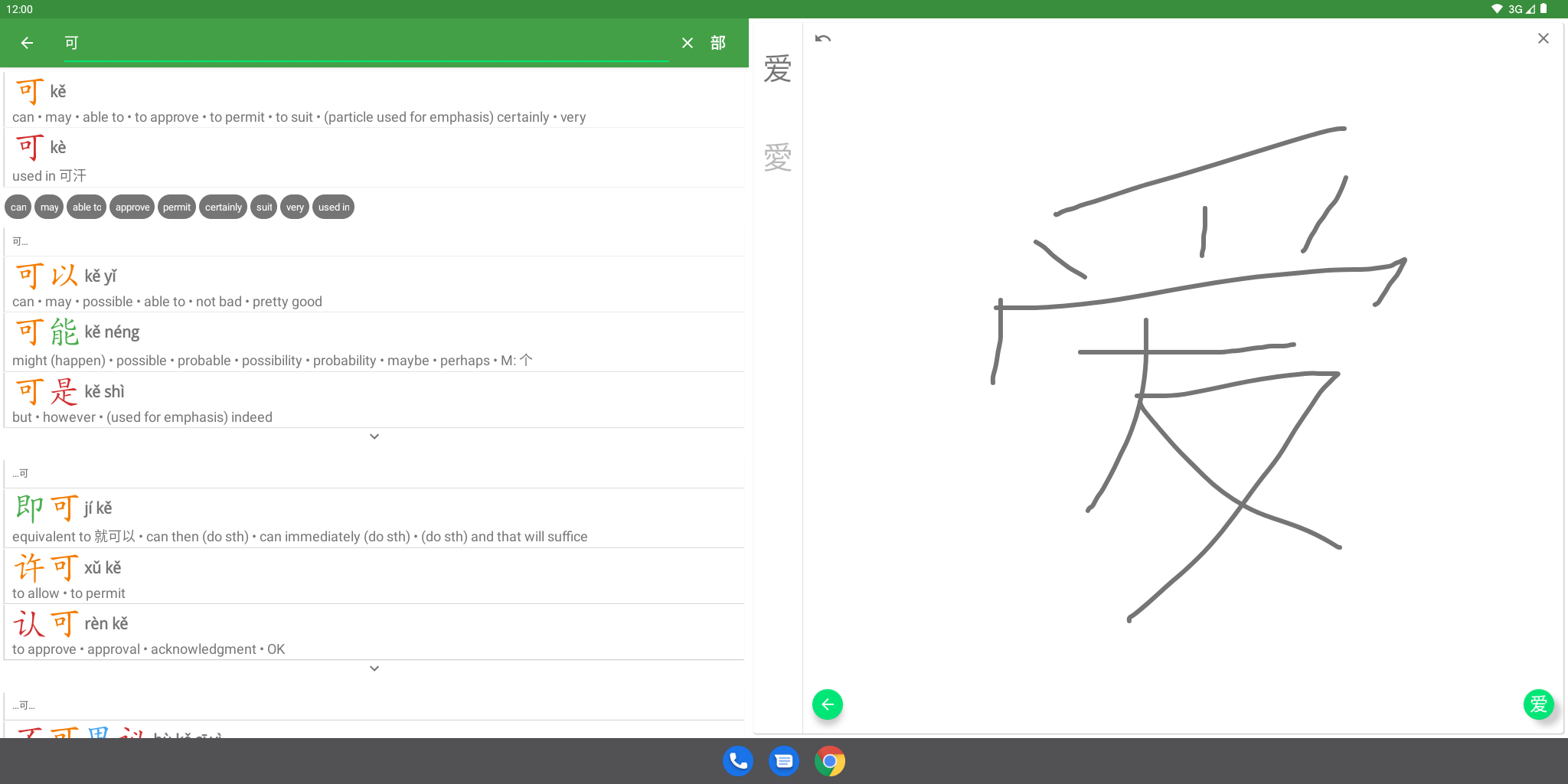
- Search results now show tags and stars
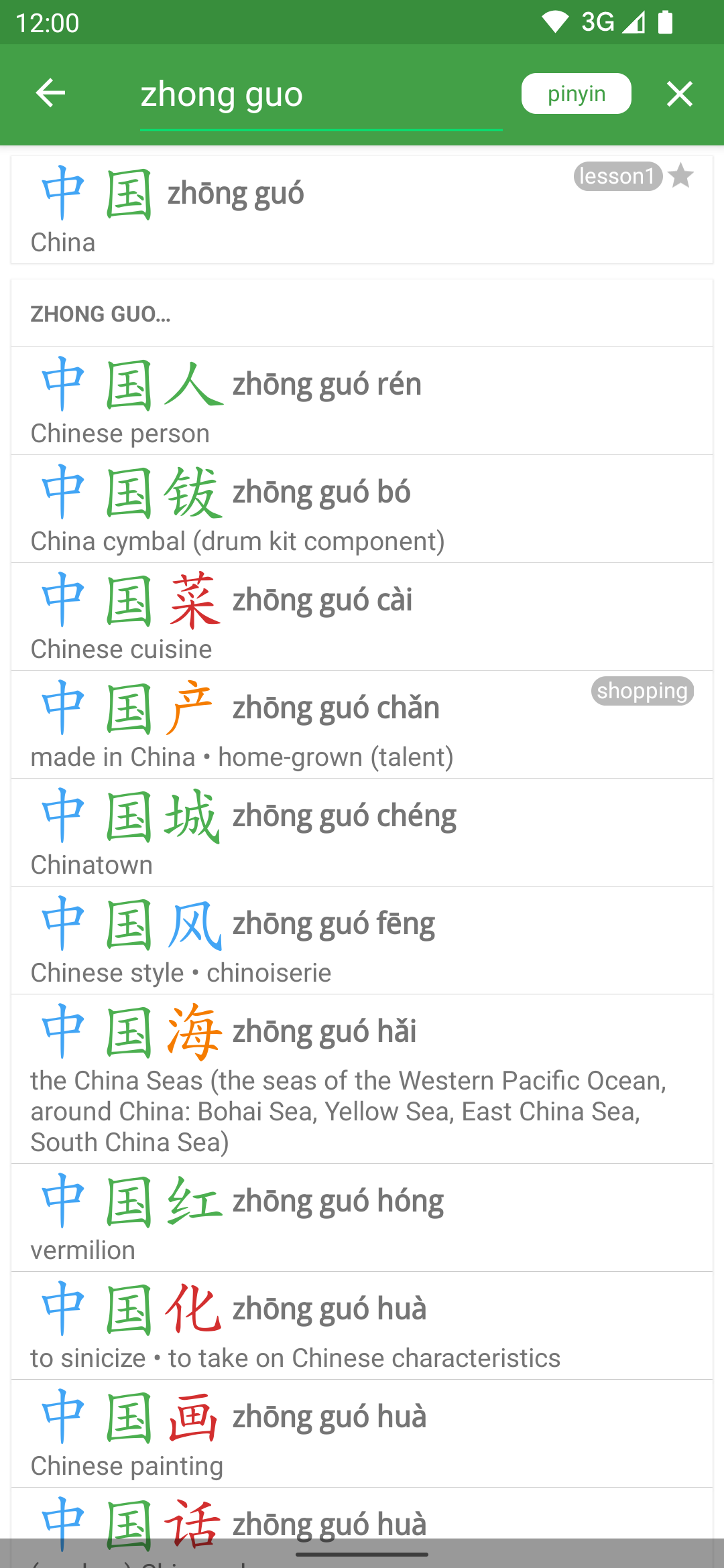
- Convenient related English search buttons below exact match search result. (e.g. person, people, human etc in screenshot below)
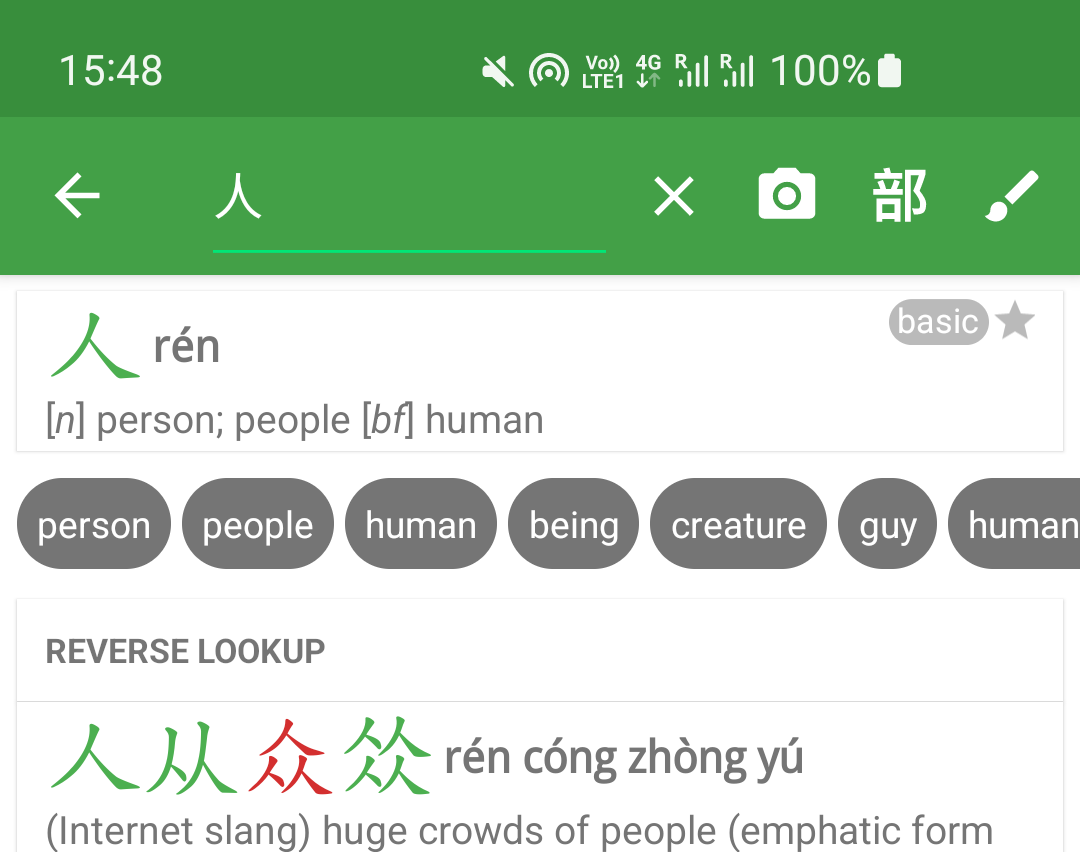
- Brand new history screen where searches are grouped by date. Each item indicates whether it is a textual search (magnifying glass icon) or dictionary lookup Chinese word. You can pin items to the top. You can also delete items individually or by date etc.
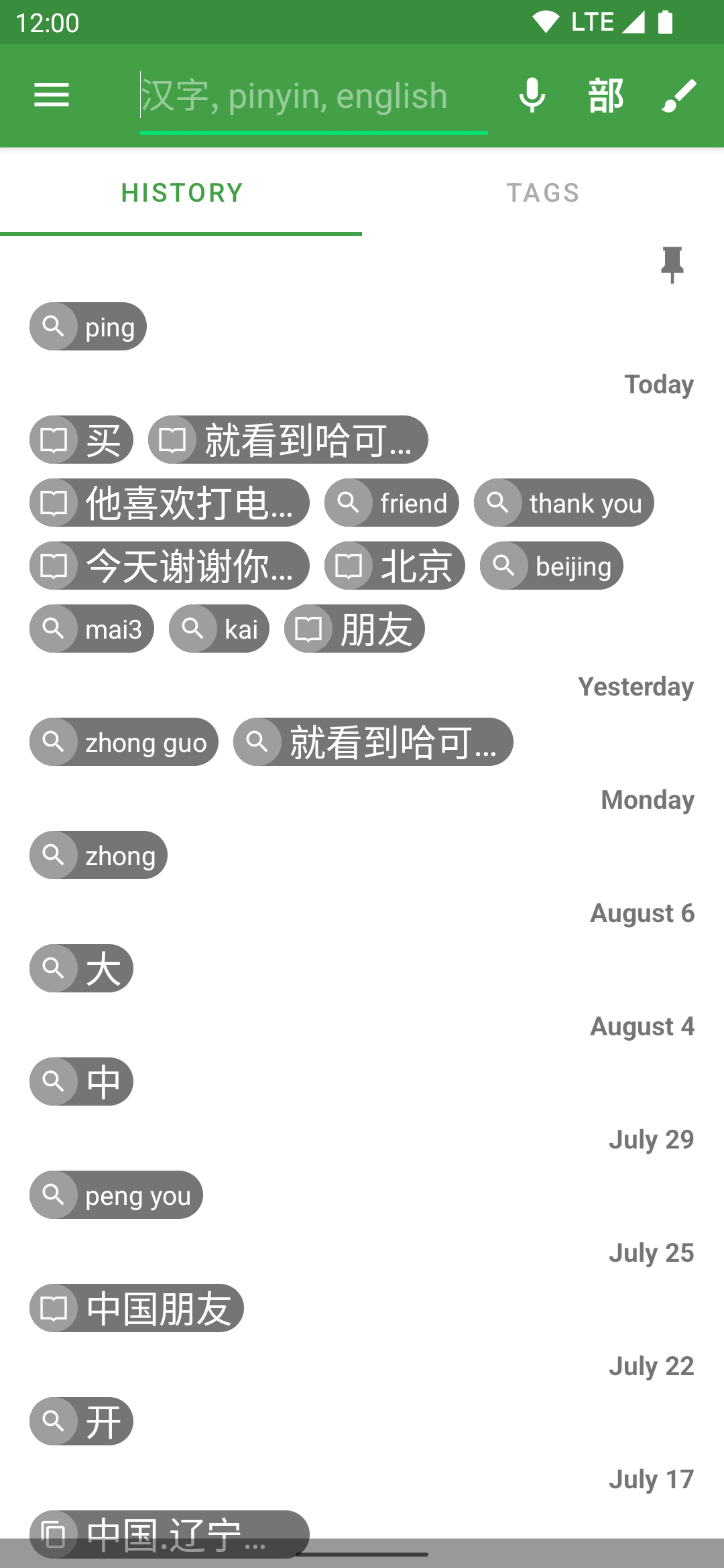
Note: if you prefer the older simpler History style (list format) then you can switch back to that via the Settings - Star, tag, audio icons etc have been moved up to be next to the headword. This is a more logical position.
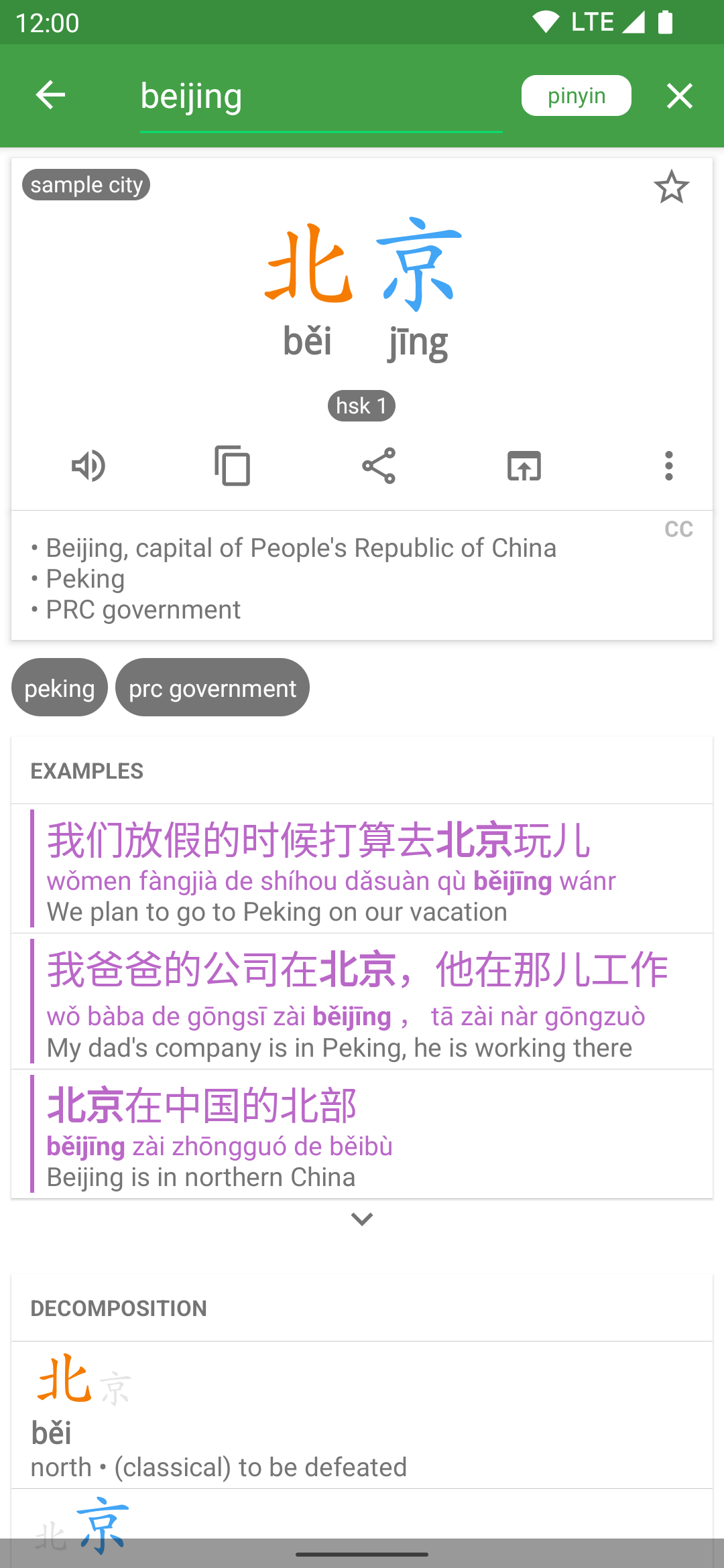
- Notice how the search box is now always visible. So, no longer need to hit back multiple times just to make a new search
- Sentence decomposition now shows surrounding text (in faint grey) for context
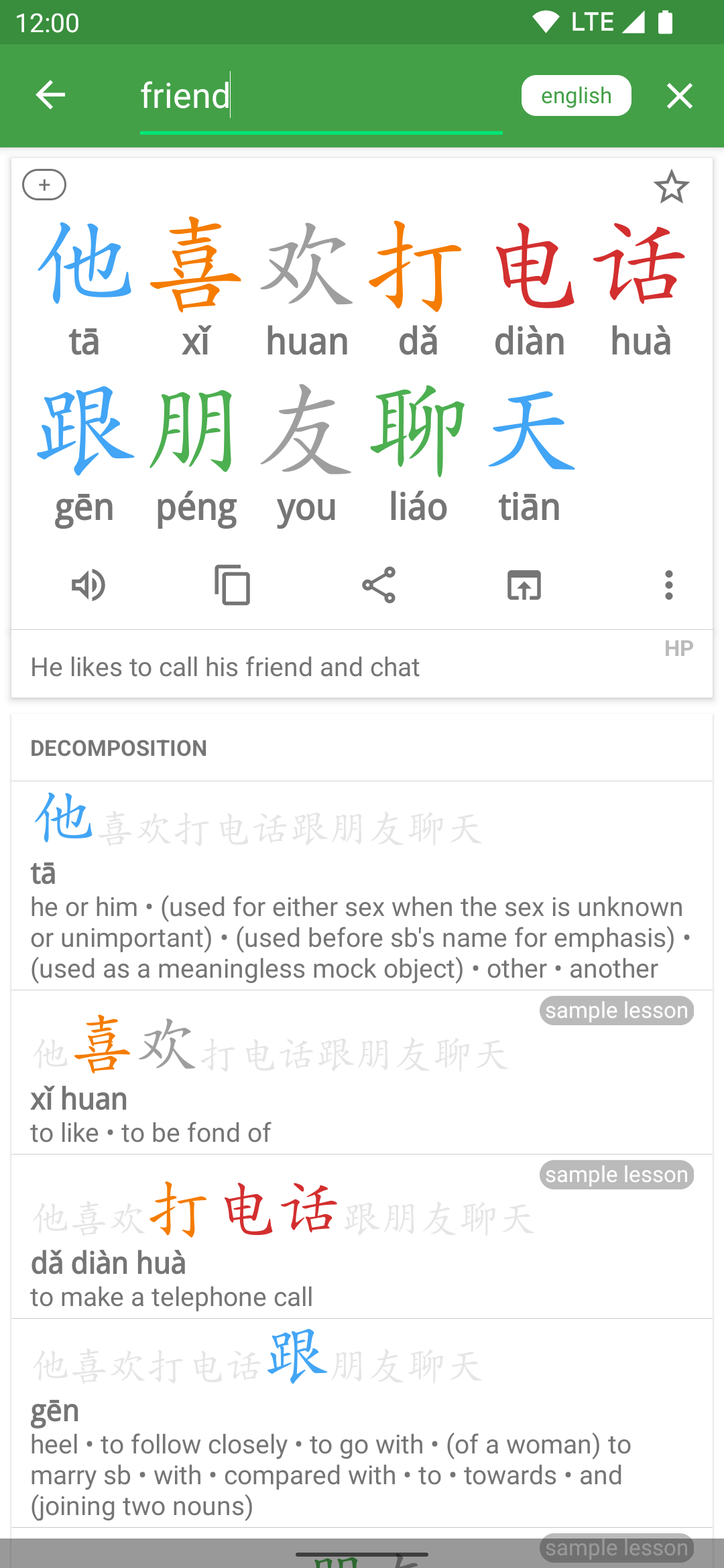
- Search results are now grouped according to type of result – e.g. examples, decomposition, prefix, suffix, reverse lookup etc. Use the down arrow to expand each group and see all the results of that type.
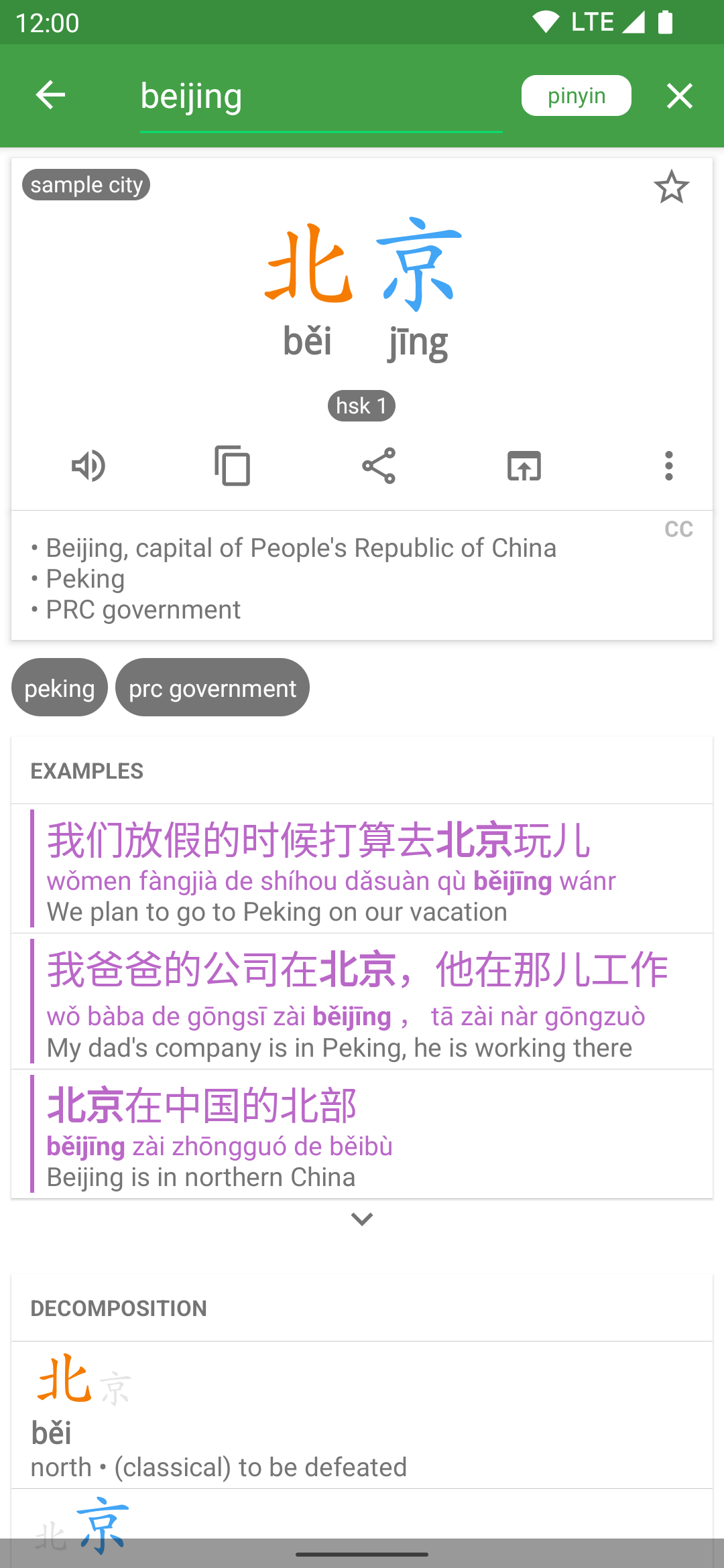
- There’s so much more too, including several bug fixes, particular regarding AnkiDroid export, and updated dictionary entries.
Available from the Google Play Store.
Please email us with your feedback: [email protected]