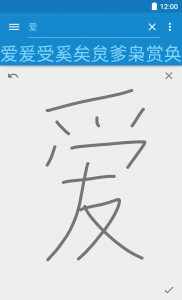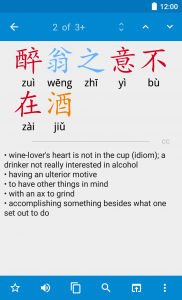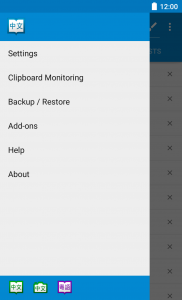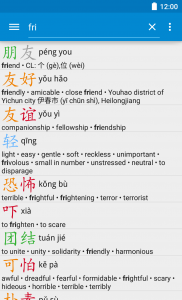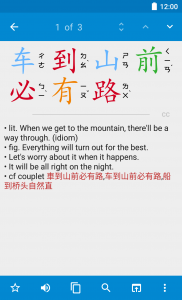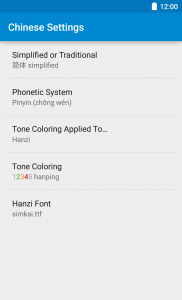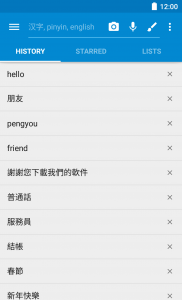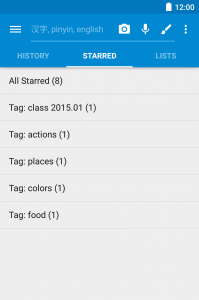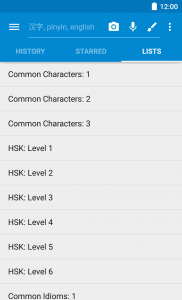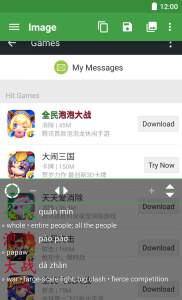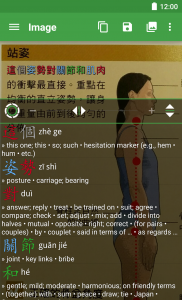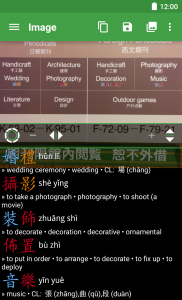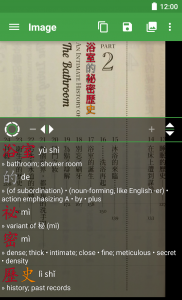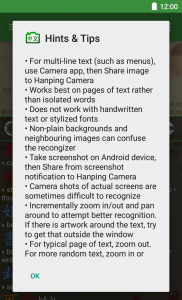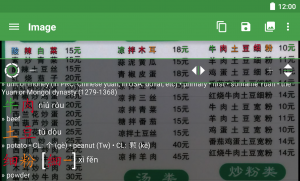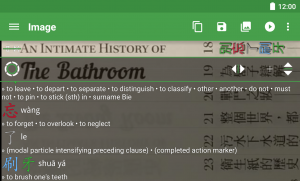This is a bug fix update on 4.0.5.
- Improved sentence decomposition – much better handling when search text is a mix of Simplified and Traditional characters. Also fixed a related bug
- Homescreen widgets now support manual advance – you can choose (on a per widget basis) whether the card automatically cycles to next card
- Some UI tweaks – search language button (“pinyin”/”english”) now a little prettier :). Notifications and homescreen widgets now use Material Design background colors and text colors
- Other bug fixes
Available from the Google Play Store & Amazon Appstore.