Hanping Chinese Popup Bug Report Thread
-
hanping
- Site Admin
- Posts: 470
- Joined: 18 Mar 2010, 08:52
Hanping Chinese Popup Bug Report Thread
Please post here any issues you come across.
-
Albannach
- Posts: 5
- Joined: 20 Feb 2014, 08:27
Re: Hanping Chinese Popup Bug Report Thread
One error that comes up is a dictionary error: instead of the correct 東, 束 is "recognised".
A possible software error is not being able to open individual mail in two mail apps, Kaiten and Yahoo Mail, but I think it's more likely that this is the result of an Android OS update. (I know, I shouldn't apply these at the same time without testing!)
A possible software error is not being able to open individual mail in two mail apps, Kaiten and Yahoo Mail, but I think it's more likely that this is the result of an Android OS update. (I know, I shouldn't apply these at the same time without testing!)
-
Albannach
- Posts: 5
- Joined: 20 Feb 2014, 08:27
Re: Hanping Chinese Popup Bug Report Thread
Oh, another problem is not being able to capture a character at the extreme left of the screen.
-
hanping
- Site Admin
- Posts: 470
- Joined: 18 Mar 2010, 08:52
Re: Hanping Chinese Popup Bug Report Thread
@Albannach - please can you send screenshots with and without cursor handle so I can reproduce the problems: [email protected]
-
davch
- Posts: 7
- Joined: 16 Dec 2016, 11:39
Re: Hanping Chinese Popup Bug Report Thread
I also sometimes get annoyed when unable to capture a character left screen edge.
My number 1 request is when I open hanping dict via the popup window it does not get updated in hanping history. And so when i open a hanping link after popup to dict i cant back arrow or android back to the character in the dictionary. It just go to what was most recent in history - not the popup scanned character.
My number 1 request is when I open hanping dict via the popup window it does not get updated in hanping history. And so when i open a hanping link after popup to dict i cant back arrow or android back to the character in the dictionary. It just go to what was most recent in history - not the popup scanned character.
-
hanping
- Site Admin
- Posts: 470
- Joined: 18 Mar 2010, 08:52
Re: Hanping Chinese Popup Bug Report Thread
Hi @davch and thank you for your feedback. I don't quite understand the problem regarding history. Please can you give a real-life example?
-
kageza
- Posts: 2
- Joined: 03 Jan 2017, 04:15
Re: Hanping Chinese Popup Bug Report Thread
Hello,
On my device (Galaxy S6), the popup fails to recognize:
- Almost always: the character 心 (whatever its place, 1st or 2nd character of a word); it's usually recognized as 白 or nothing ; for example, 放心 will be recognized as just 放.
- Sometimes: characters with water as a left component; for example 漂, or I need to try many times to succeed.
- Often: a single character on a line (not followed or preceeded by any other characters).
On my device (Galaxy S6), the popup fails to recognize:
- Almost always: the character 心 (whatever its place, 1st or 2nd character of a word); it's usually recognized as 白 or nothing ; for example, 放心 will be recognized as just 放.
- Sometimes: characters with water as a left component; for example 漂, or I need to try many times to succeed.
- Often: a single character on a line (not followed or preceeded by any other characters).
-
hanping
- Site Admin
- Posts: 470
- Joined: 18 Mar 2010, 08:52
Re: Hanping Chinese Popup Bug Report Thread
Thank you very much for your feedback.
- I guess this is somehow device specific because here is the very first attempt I made with that very text:
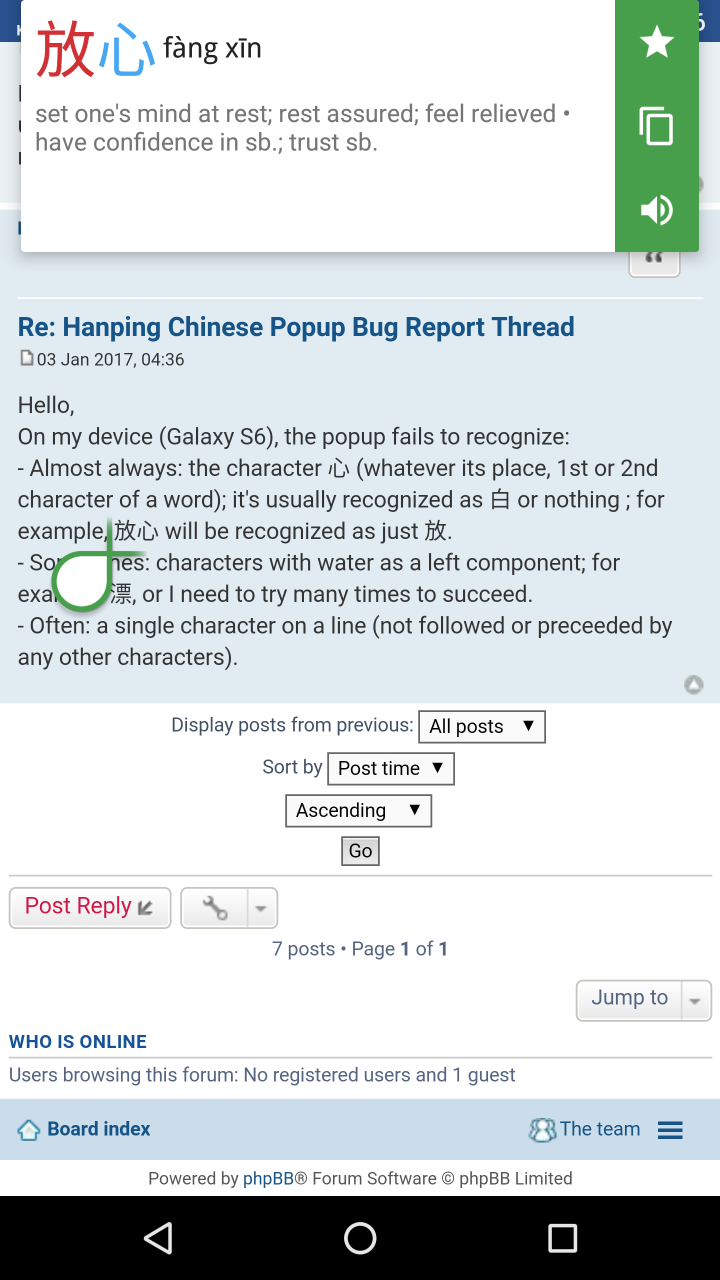
For isolated characters, this is a known problem with Chinese OCR in general. Hopefully there will be some breakthrough regarding that in the near future.
- I guess this is somehow device specific because here is the very first attempt I made with that very text:
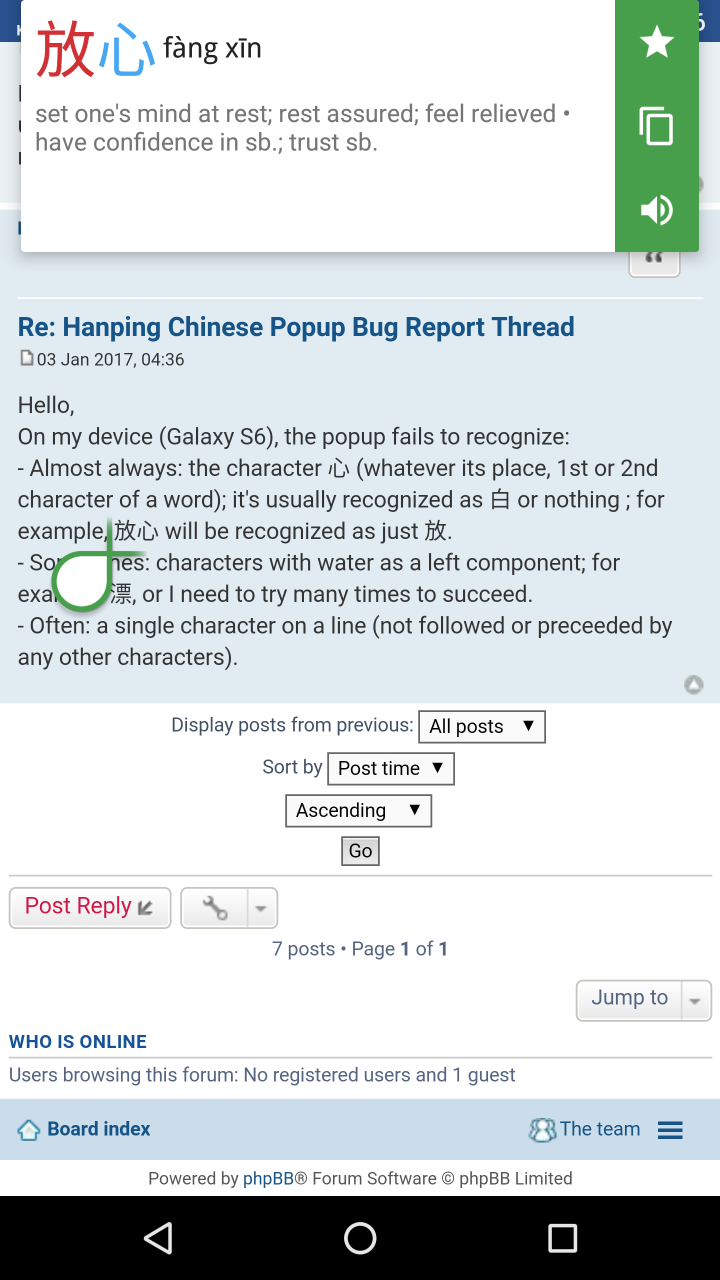
For isolated characters, this is a known problem with Chinese OCR in general. Hopefully there will be some breakthrough regarding that in the near future.
-
davch
- Posts: 7
- Joined: 16 Dec 2016, 11:39
Re: Hanping Chinese Popup Bug Report Thread
Hi. Simply use hanping popup to detect a chinese character [X]. Press [X] in HP popup win to Open [X] in main hanping dict app. Press left arrow back on top left. Or otherwise open hanping dict history tab.. [X] does not appear in history tab.hanping wrote:Hi @davch and thank you for your feedback. I don't quite understand the problem regarding history. Please can you give a real-life example?
I think it should be added to word/char history like any word entered directly in main dictionary
-
hanping
- Site Admin
- Posts: 470
- Joined: 18 Mar 2010, 08:52
Re: Hanping Chinese Popup Bug Report Thread
Thank you for your suggestion. This will be fixed in the upcoming update of Hanping Chinese Dictionary 